Server Details
- First of all, grab a copy of the mumble client from here
- Install the mumble client, the default settings will be fine in most cases
- Once the install is finished, open the mumble client
- You will see a screen like this
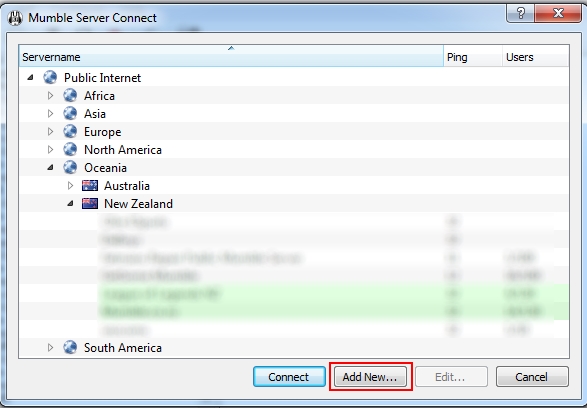
- Click on the add new button and put in the following info
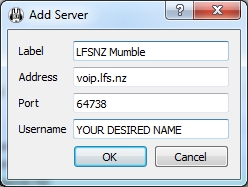
Label = LFSNZ Mumble
Address = voip.lfs.nz
Port 64738
Username = Your Desired Username
